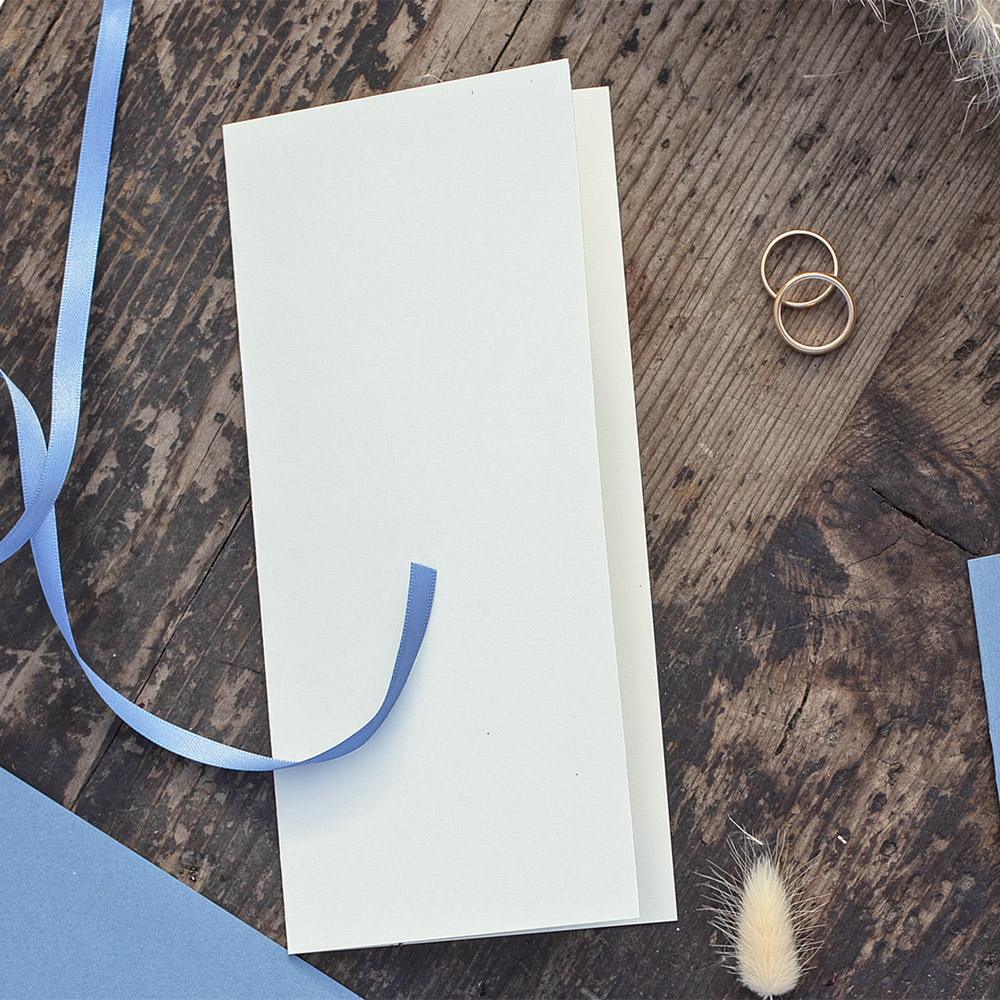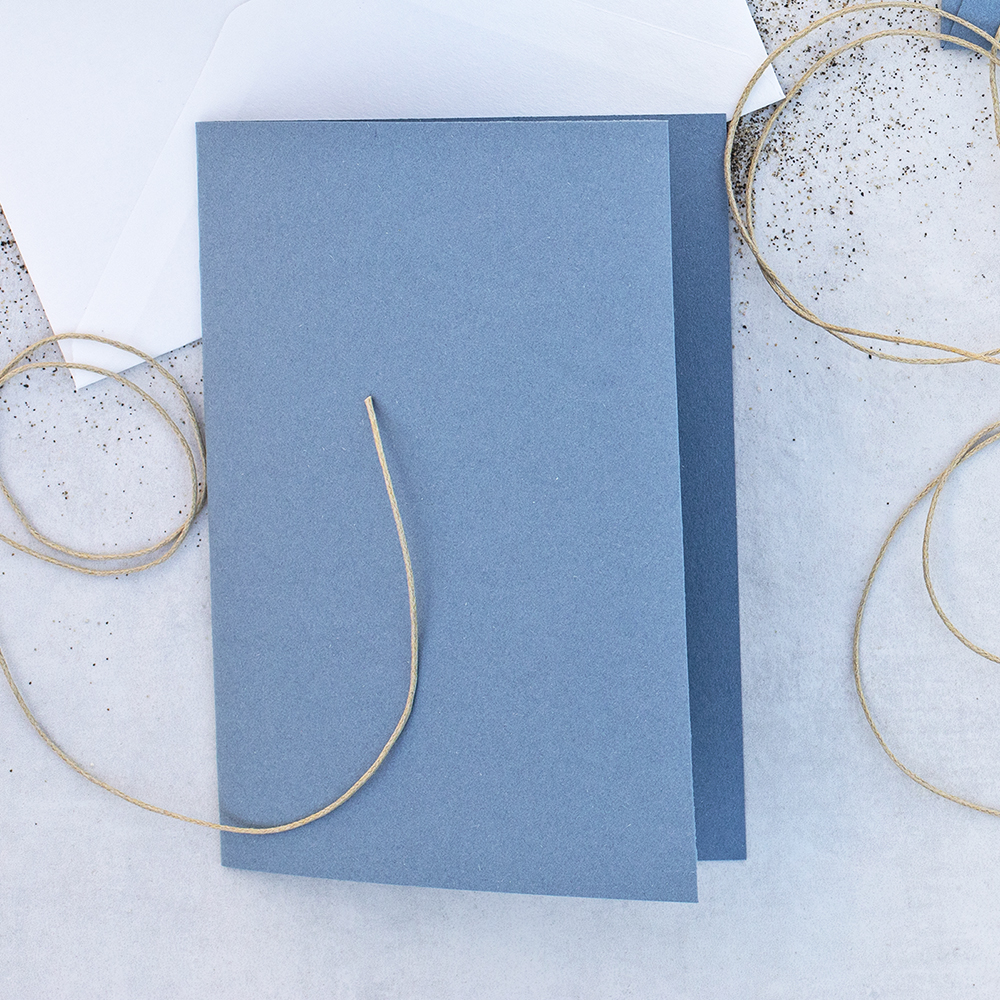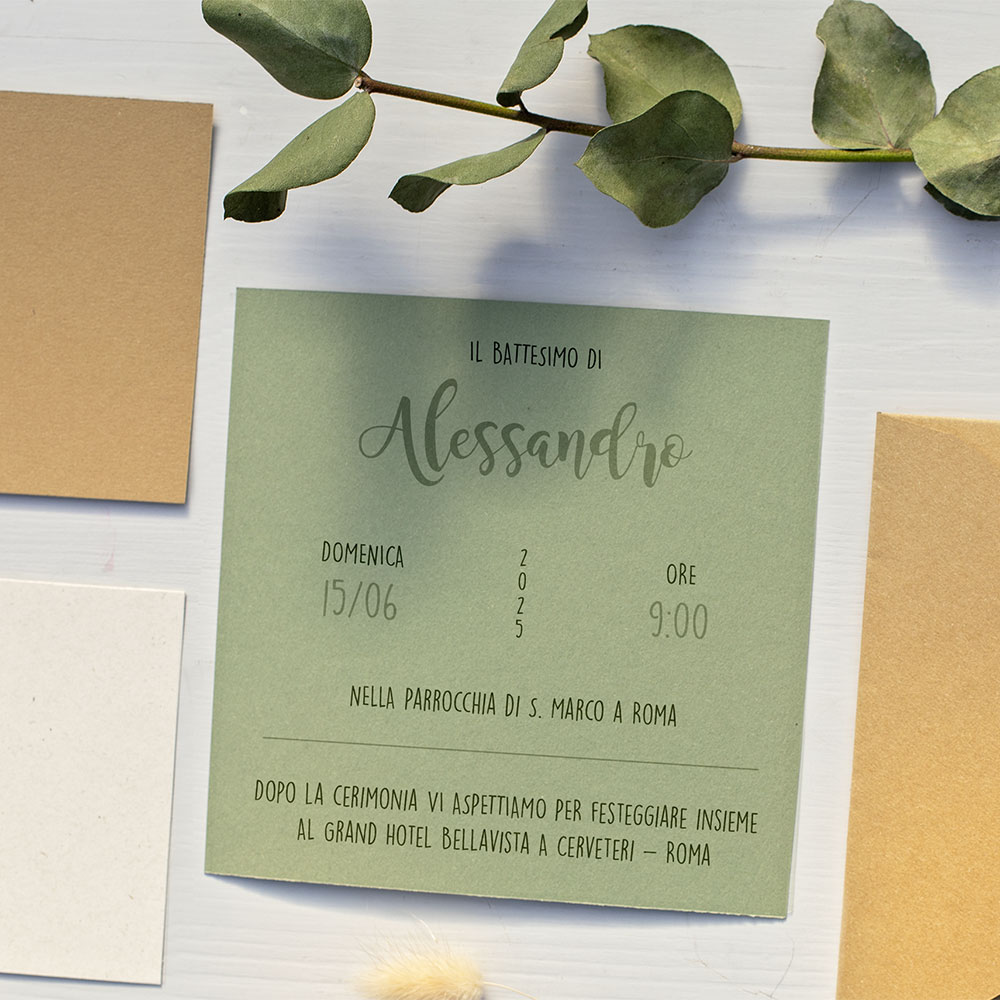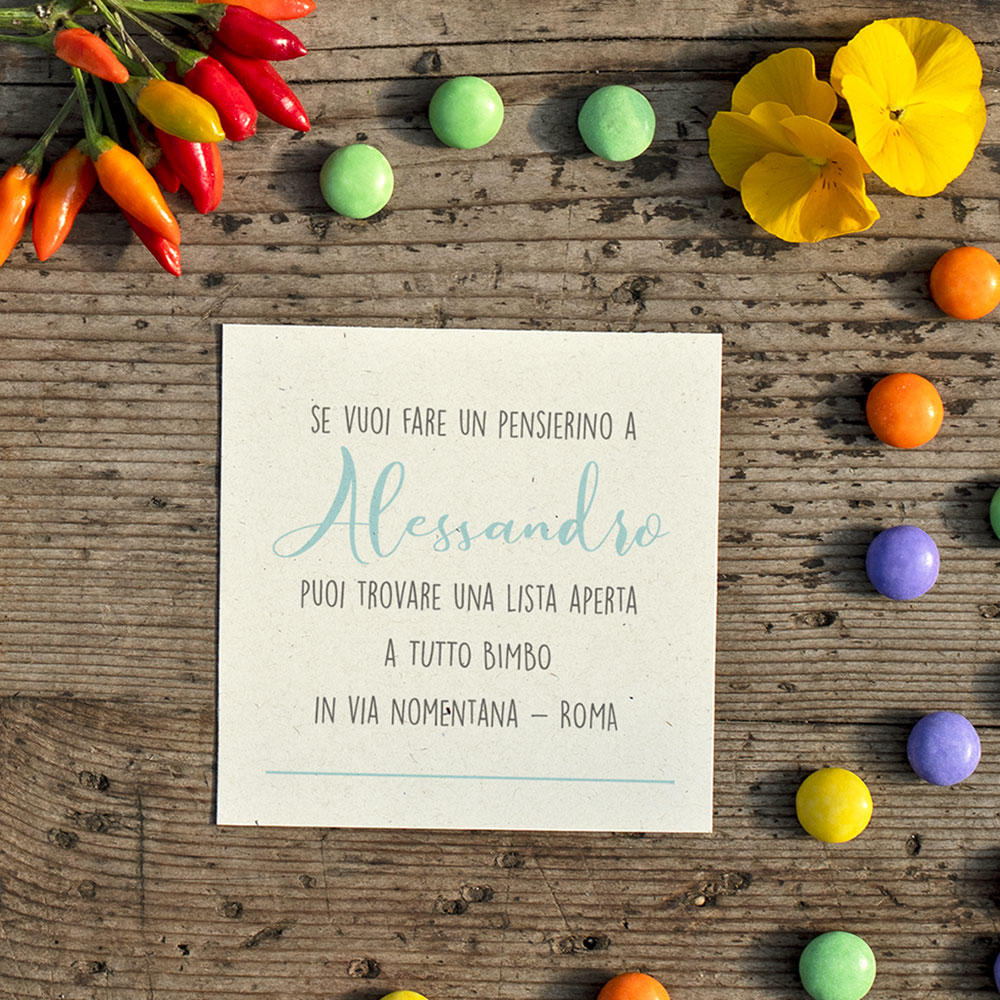On this page you will find all the templates relating to the possible customizations that can be achieved with the products from the Particolari collection.
To proceed with your customization just follow the following simple steps:
- Connect to the web page www.kartos.it/template-di-personalizzazione/ where you will find the list of all the customizable templates.
- Select the item you want to customize and download it by clicking on the “DOWNLOAD THE TEMPLATE” button.
- In a few seconds the download of the personalization file (in Word format) will start and you can save it on your computer.
- Open the file with text editing software (Microsoft Word recommended).
- Customize the template by inserting your text within the proposed scheme.
- It is advisable to make several print tests on printer paper before proceeding with the final one. The customization template contains a background image that outlines the area of the pre-cut object that you have purchased and are customizing. Once you have completed your modifications, before starting the final printing on the pre-cut sheets that you have purchased, it is necessary to delete the background image (by clicking on the image and then pressing the “Backspace” or “Delete” key), otherwise this will be printed together with the text.